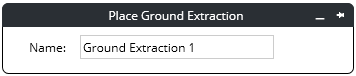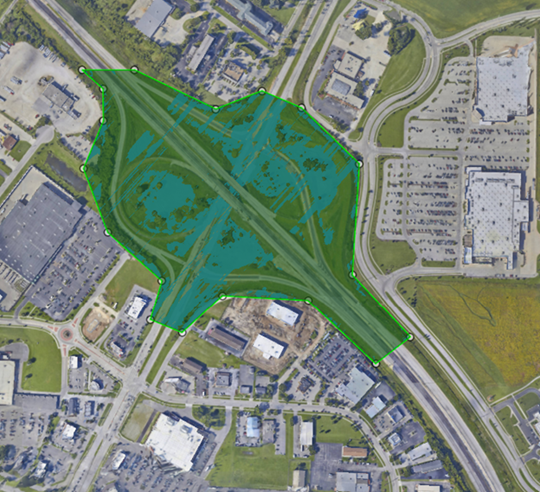Place Polygon
Places a ground extraction polygon.
When clicking the Place Polygon tool, the Place Ground Extraction settings dialog display. The name can be edited.
Creating the polygon
Draw the polygon and right-click to close it and complete the operation.
Editing the polygon
Use the selection tool to select the polygon.
Move points
Select the point and move it to the new location to modify the shape of the polygon.
Right click on a vertex to display more editing options.
Insert Vertex
A new vertex will be added.
Used in calculation
The segment is hovering terrain data in the 3D reality mesh. The segment will be draped vertically on the 3D reality mesh and the resulting break line and its vertices is used by the ground extraction/creation process, allowing seamless transition between the extracted ground terrain and the 3D reality mesh. By default, every segment is used in the calculation and they display in green.
Not used in calculation
The segment is not hovering terrain data in the 3D reality mesh and will not participate in the ground extraction process. When a segment is not used for the calculation, it displays in blue.
Delete Vertex
The selected vertex will be deleted.